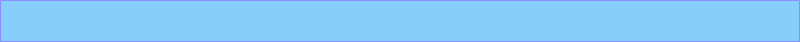


Copyright © Armand Bollinger · All Rights reserved · Email: armand@trackoff.org

You've just unboxed and installed your brand-new router, but for some reason it doesn't work at all. Or maybe it worked fine before, but now things have changed for the worse.
No matter what happened, this quick guide should help you isolate, and then fix most home network problems.
I won't start by telling you to restart the router. Well, it looks like I just did that! So do it, because router restarts are guaranteed to fix most problems.
I won't tell you to check for loose or disconnected cables either. Or for devices that have been turned off accidentally. Wait, I did it again!
But you are smart, so may have done these things already. Good for you! So, let's move on to the next level.
Sometimes home network connections fail because Wi-Fi signal power is limited. To complicate things even further, some people experience Wi-Fi network problems the minute they power on their microwave ovens or smart refrigerators.
No matter what happened, this quick guide should help you isolate, and then fix most home network problems.
I won't start by telling you to restart the router. Well, it looks like I just did that! So do it, because router restarts are guaranteed to fix most problems.
I won't tell you to check for loose or disconnected cables either. Or for devices that have been turned off accidentally. Wait, I did it again!
But you are smart, so may have done these things already. Good for you! So, let's move on to the next level.
Sometimes home network connections fail because Wi-Fi signal power is limited. To complicate things even further, some people experience Wi-Fi network problems the minute they power on their microwave ovens or smart refrigerators.
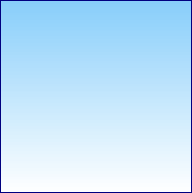
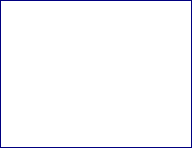
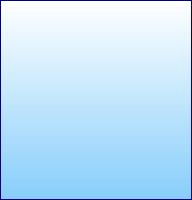
Random tech fact
To learn more about the Internet, be sure to visit the Living Internet website.
It is a fantastic resource which includes almost 1,000 pages that discuss how the Internet was invented, how it works, Internet security, and so much more.
To learn more about the Internet, be sure to visit the Living Internet website.
It is a fantastic resource which includes almost 1,000 pages that discuss how the Internet was invented, how it works, Internet security, and so much more.



How to troubleshoot home network problems

The explanation is simple: all these electronics use the same 2.4 GHz radio band, so their signals interfere with your Wi-Fi signal. Of course, your neighbors are probably using the same frequency for their Wi-Fi networks, and this makes things even worse.
The fix these problems, consider changing the Wi-Fi channel, repositioning your router, or if these things don't bring in the desired results, consider purchasing a Wi-Fi amplifier and a high gain antenna like these omnidirectional ones.
Some devices will not communicate properly with the router because they use an older protocol. This means that you should configure your router properly, making sure that it runs in mixed mode. Otherwise, devices that run using the ancient 802.11b mode, for example, will not be able to connect to a router that uses the more modern 802.11n protocol.
Often times, the devices that are only used a few times per year can't connect to the network because you have changed the Wi-Fi password, but you have forgotten to update it on these seldom used devices.
Fortunately, the fix is easy: start the device that misbehaves, choose the proper Wi-Fi network, and then input the updated password into the proper field. Remember that this will only work if the other devices are able to connect to the network.
Your router may use MAC address filtering. It's a feature that is disabled on most routers by default. Still, you may have activated it, and then forgotten about it. This means that your router will only accept connection from devices whose IP addresses have been whitelisted in its MAC filtering panel.
To fix this problem, either add the MAC address of the malfunctioning devices to the list, or disable MAC filtering altogether. Yes, it's a feature that's supposed to boost Wi-Fi security, but the reality is that most hackers can quickly and easily clone the MAC address of any device that's already connected to the network.
Your router is able to handle up to 10...15 clients at once. It's easy to exceed that number by purchasing and using lots of IoT devices, for example.
If everyone in your home has a laptop, a tablet or a smartphone, you are probably going to need another router, to keep up with the increased load.
Sometimes the router misbehaves because it is overheated. If your router downloads huge amounts of data (lots of movies, for example) from the Internet for hours, it may overheat because of the heavy load.
You can quickly determine if this is the problem by allowing the router to cool off. Simply power it down, wait for 10 minutes, point a fan towards it, and then power it on. If the restarts or crashes stop, you have successfully identified the cause. Sometimes the problem is caused not by the router, but by its power supply. It helps to have an extra power source and see the problem is fixed by replacing the existing one.
Sadly, sometimes the network connectivity problems are caused by defective hardware. Most routers fail after working fine for a few years, and that is okay.
No, I'm not encouraging you to waste money by purchasing a new router. But the reality is that new routers have improved features, and some of them help you keep the Wi-Fi network secure from prying eyes. So, if your router is dead, throw it away and buy a new one. Often times, you will also experience a significant Internet speed increase.
The fix these problems, consider changing the Wi-Fi channel, repositioning your router, or if these things don't bring in the desired results, consider purchasing a Wi-Fi amplifier and a high gain antenna like these omnidirectional ones.
Some devices will not communicate properly with the router because they use an older protocol. This means that you should configure your router properly, making sure that it runs in mixed mode. Otherwise, devices that run using the ancient 802.11b mode, for example, will not be able to connect to a router that uses the more modern 802.11n protocol.
Often times, the devices that are only used a few times per year can't connect to the network because you have changed the Wi-Fi password, but you have forgotten to update it on these seldom used devices.
Fortunately, the fix is easy: start the device that misbehaves, choose the proper Wi-Fi network, and then input the updated password into the proper field. Remember that this will only work if the other devices are able to connect to the network.
Your router may use MAC address filtering. It's a feature that is disabled on most routers by default. Still, you may have activated it, and then forgotten about it. This means that your router will only accept connection from devices whose IP addresses have been whitelisted in its MAC filtering panel.
To fix this problem, either add the MAC address of the malfunctioning devices to the list, or disable MAC filtering altogether. Yes, it's a feature that's supposed to boost Wi-Fi security, but the reality is that most hackers can quickly and easily clone the MAC address of any device that's already connected to the network.
Your router is able to handle up to 10...15 clients at once. It's easy to exceed that number by purchasing and using lots of IoT devices, for example.
If everyone in your home has a laptop, a tablet or a smartphone, you are probably going to need another router, to keep up with the increased load.
Sometimes the router misbehaves because it is overheated. If your router downloads huge amounts of data (lots of movies, for example) from the Internet for hours, it may overheat because of the heavy load.
You can quickly determine if this is the problem by allowing the router to cool off. Simply power it down, wait for 10 minutes, point a fan towards it, and then power it on. If the restarts or crashes stop, you have successfully identified the cause. Sometimes the problem is caused not by the router, but by its power supply. It helps to have an extra power source and see the problem is fixed by replacing the existing one.
Sadly, sometimes the network connectivity problems are caused by defective hardware. Most routers fail after working fine for a few years, and that is okay.
No, I'm not encouraging you to waste money by purchasing a new router. But the reality is that new routers have improved features, and some of them help you keep the Wi-Fi network secure from prying eyes. So, if your router is dead, throw it away and buy a new one. Often times, you will also experience a significant Internet speed increase.